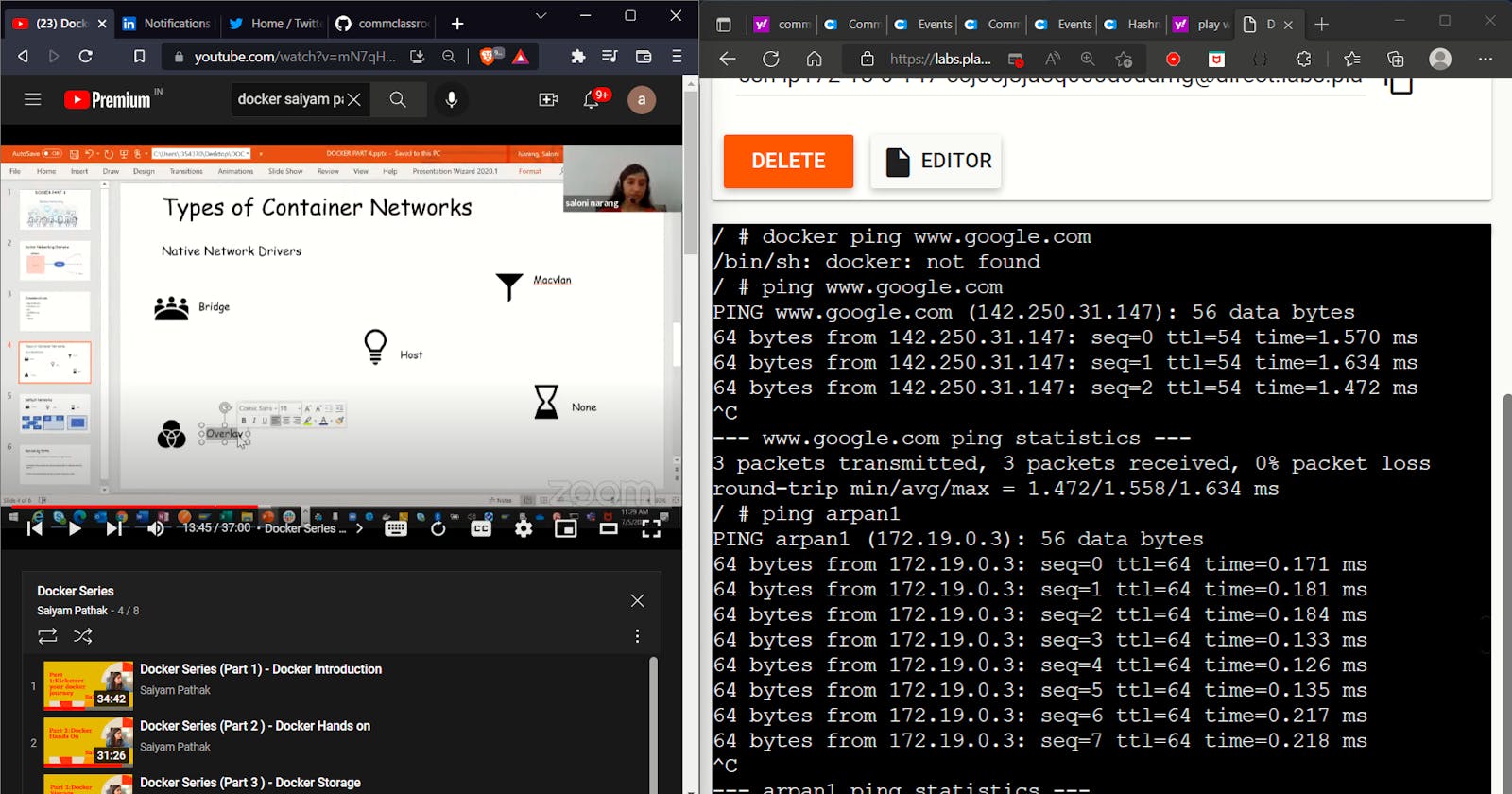Table of contents
No headings in the article.
Hello HashFam, recently I completed a very insightful session with Saloni Narang and Saiyam Pathak on https://www.youtube.com/playlist?list=PL5uLNcv9SibBZj30yqG01a7A4_MXSyGK3 Docker networking. For anyone starting out with your DevOps journey I highly recommend that you first complete the basic networking tutorial and then you are more than ready to learn docker series from Saiyam Pathak's channel. I followed the one from Kunal Kushwaha where he explained the https://www.youtube.com/watch?v=IPvYjXCsTg8 basics in about 4 hours . Most of it was there from my high school computer science book but after his lecture I obtained a deeper level of understanding of how computer networking was started and the fact that we are connected not from the cloud but from the ground with the help of long wires.
Funfact:- The first project started with networking objective by USA military was https://en.wikipedia.org/wiki/ARPANET ARPANET in 1969, resembles very much with my name Arpan. In today's session, it started from network drivers and explaining the terms such as endpoints and CNM. Then we got to know that only docker enterprise edition allows overlay networking where two containers can communicate simultaneously and perform different operations. Then we moved on to the bridge infrastructure, with Docker.Play I made a network in bridge driver known as arpansnet. Then we tested the network by loading 2 applications namely arpan and arpan1, and testing if one could successfully ping the other i.e, communicate with other application. The test was successful and hence my network was working.
At last we were peeking in a bit about the dns networking commands where she helped to create own DNS.
It was all about today's session, I am more excited now to learn about the DNS as Mam left it in Suspense. #BlogsWithCC .
If you have read till the end, please checkout and follow my social handles and connect as it would mean a lot : ) , See Yaa
Linkedin:- linkedin.com/in/arpanpadhi Twitter:- twitter.com/beingtsavy Github:- github.com/beingtechsavy Hashnode:- beingtechsavy.hashnode.dev